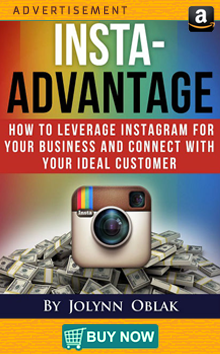Get latest digital marketing information
Previously known as online marketing or internet marketing.
Browse for user friendly web designing updates
Web designing plays a very important role in digital marketing.
Get updates and tips on social media marketing
Social media has a viral effect to promote and expand a business.
How technology makes digital marketing perfect
Web development, designing, mobile technology has changed the world.
Participate in digital marketing forum
Do you have any query or opinion on digital marketing? Express here!
Showing posts with label Web Designing. Show all posts
Showing posts with label Web Designing. Show all posts
29 April, 2013
Benefits of Responsive Web Design for Digital Marketing
In web design, we call a website "responsive" if
it adapts itself to the viewers’ screen as it changes. The changes can be on a
computer or laptop screen, like when you maximize your browser window or when
you reduce it to a smaller size to see something else; but it might be more
known among portable devices like smartphones and tablets, which are very
varied in sizes. Having a website working with a responsive design is very
useful for the user experience, and it gives you a few benefits with regard to
your visitors.
There are two main benefits in using responsive design in a
site.
First benefit: Only one website to maintain
Before responsive design was out, companies used to create
two separate versions of their sites. Besides maintaining and updating a
desktop version of the site, they had to create a separate mobile-friendly
version as well. The use of m. subdomains became as common as the use of
scripts to detect where a visitor was coming from to launch correct version. It
meant double work, double updates and double bug-fixing too when things went
bad.
Responsive design eliminates this need, making one version
of the website suitable for one and for all.
Second benefit: Increased perception of quality from visitors
Let's be honest here: if your site is not 100% flawless when
people surf it, they will never think there is a problem with their Internet
browsers. What they will always think is that you have a bad site. Responsive
design lets you manage how a site will look in smartphones, tablets, windowed
screens and maximized screens; and it will let you determine how the display
will adapt if the visitor intentionally changes anything. This adaptability
will always speak well about you, and make people think you have an amazing
website. It is a great second reason to use responsive design for your website.
Third benefit: A slight increase in performance
As responsive design can be worked in one single file, you
reduce the number of HTTP requests your visitor's browser needs to send to the
server. This improves your website's loading time, one of the few factors
Google has admitted counts for rankings and SEO.
How to start with responsive design
Starting with responsive design is not very difficult,
fortunately. There is only one "technology" to master, and it is the
use of Cascading Style Sheets (CSS). Besides this, you need to read a little
about a new meta tag, meta viewport, and media queries, which are specific CSS
definitions that work differently according to the screen size users have. If
you can read enough about this topic, then you may be able to create one 100%
responsive CSS file with instructions for everybody, from desktop to
smartphones users, and even for those who want to print your articles if you
want.
26 April, 2013
Businesses should consider responsive web design for better digital marketing
11:19 AM
Digital Marketing
,
Local SEO
,
On-Page Optimization
,
SEO
,
Technology
,
Web Designing
No comments
We have become switching consumers and
I'm not talking here about our switching behaviour for best deals and costs but
about our internet browsing behaviour. Think about your average day and how
many times you may switch between the devises you use to browse the net. In the morning waiting for the train you may
browse on your mobile, at work you use a desktop, you get home and you may turn
to a tablet. We are constantly switching between the devises we use and it is
now more important than ever that websites work seamlessly across all these
mediums for optimal user experience.
Mobile sales have already overtaken
desktop sales and by 2014 it is predicted that mobile internet usage will
quickly overtake desktop internet usage. If your website doesn't look or
operate well on a mobile it really is time to review it. If you invest in
Digital Marking such as Search Engine Optimisation (SEO) and PPC, mobile
friendly website is essential.
Whether you choose to create individual
websites for each devise or to opt for a responsive website has caused considerable
industry debate. We are increasingly asked by our customers for advice about
their new or existing websites. Should they re-develop the site to be
responsive? Should they keep their
existing desktop version and create a new version specifically for mobile?
Making a website work effectively for
mobile devises, whilst it might look like a simple job of shrinking everything
down to make it smaller is actually not that easy and not quite as
straightforward. For a site to be responsive it is about creating a site
architecture that delivers a customised user experience across those devises.
It involves flexible layouts with elements that adapt to differing sizes and
features to fit screens, devises and browsers. For example on a desktop a
website may display a large graphic element featuring a companies services, but
on a mobile devise this simply would not work so those services may have to be
presented differently or utilising a different scroll function.
Last year Google ran a study on smartphone
users and the results showed just how important it is to ensure your website is
responsive.
75% of people questioned said they prefer
a mobile friendly website 61% said that if they were unable to find what they
were looking for would turn to an alternate website and 67% said that they are
more likely to buy from a website that works well on a mobile devise.
Delivering a quality and seamless user
experience across multiple devises should now be a key consideration for
businesses and if just starting to develop a new website of your own this is
one of the things that absolutely should be thought about. It's no good just
looking at the website on your computer screen using your preferred browser,
cross check how the site looks and performs on all devises, screen sizes and
browsers. What may work well on a desktop in FireFox may not work on a tablet
using Chrome.
There are various advantages for having a
responsive website over multiple versions of your site for improved digital
marketing results. For SEO one dynamic site is preferred by search engines and
is now seen as best practice. Any back links generated to your site will lead
to a single recognisable source enhancing your one sites authority, user experience
and recognition. Responsive websites mean that navigations, scrolls and flow
all work seamlessly whatever devise your customers are using to view your
site. Maintaining one site also
eliminates the need to update graphics and content across multiple websites.
For example when special offers go live, graphics and prices can be updated
once rather than three for four times.
If your digital
marketing also focuses on social media develop a responsive website improves
your customer engagement and means they are more likely to share your content,
improving your social media interactions. When sharing your website link on
their various social networks, their own followers can go directly to your
website regardless of the device that they are using. This is very important,
especially since social networks are often accessed on mobile devices.
For any customers currently in the
process of starting a business or about to embark on a website project thinking
cross devise and browser efficiency should defiantly be part of your design
brief. Consider carefully where your
customers will access your products and services and make sure your site
creates a good user experience however they may be viewing.
This article was written by Sarah Stott. Sarah
has worked within the domain name and registration industry for the last 5
years and currently works at Siteopia.com.
04 April, 2013
Call to Action Button Designs That Convert Website Visitors to Buyers
11:15 AM
Digital Marketing
,
Local SEO
,
On-Page Optimization
,
SEO
,
Social Media
,
Technology
,
Web Designing
No comments
Within this article, you will find
good advice revolving around your “Call to action” button. Some of the advice
is a basic for the sake of people new to web design and “Calls to action,” and
to remind experts that the basics matter. Some of the advice is a little more
advanced but is written in a vernacular that even laypersons may understand.
How does the size affect its page
prominence and impact?
The size of your “Call to action”
button needs to match your website design. If the content of your website is
thin then a larger “Call to action” button may be acceptable. If you have a lot
of content on your page then a smaller “Call to action” button is going to be
buried in the content. But a larger “Call to action” button on that page would
look out of place. That is why it may be a good idea to put more than one “Call
to action” button on a content heavy page. Try to put them at the end of
wherever the eye is lead.
Make it too big and it will look
like an image
If a “Call to action” button is
too big then a user will automatically assume it is a link to another website
or an image. You are allowed to create bigger calls to action if they
explicitly say that they are call-to-action links. If they do not, for example
if they say, “Buy now” or something similar then people will assume that they
are just images. People expect their “Call to action” buttons or links to be of
a reasonably small size.
Is the color appealing, boring or
threatening?
The color of your “Call to action”
button is going to have some sort of emotional response attached to it. A blood
red call to action that is shadowed with black or darker red is going to come
across as threatening. A “Call to action” button that is caterpillar green is
going to come across as dull. A dark blue may come across as authoritative or
trustworthy, depending upon your user’s cultural upbringing (for example, the
Chinese see red as lucky not threatening).
Is the color passive or does it demand
attention?
This is a difficult question to
answer because many things determine if the button is passive or attention
grabbing, such as the shape, background, size, text, font, etc. As a rule, try
to keep the “Call to action” button similar to your brand colors, but a stark
contrast to your background color (however, the opposite technique can work).
PayPal made the brave move of
making their calls-to-action dark yellow. It is dark enough to stand out
against their white background, but is in-fact a stark contrast color to their
dark blue brand colors. As a result, their
Does it stand out from the
background?
Obviously, making your “Call to
action” button stand out in a flashy and offensive way is a mistake made by
amateur designers, but being too conservative is a mistake too. You need to
find a happy medium between being sexy and flashy like Las Vegas and being
cultured and refined like San Francisco.
Does the shape fit into the page
design?
This question may seem nit-picky,
but you would be surprised how many people put a star shaped “Call to action”
button on a modular and boxy web page. You would be surprised how many square
“Call to action” buttons exist on websites that are built on circular designs.
Do not go out of your way to match
web page shapes with your “Call to action” button, but make sure that the two
are not at odds. For example, a web page that is boxy and modular will often
look good with a rectangular “Call to action” button that has round edges (like
a pill). A distended oval shaped “Call to action” button often looks good on
websites with a circular design so long as the text does not look out of place
on it.
Does the shape look like a “Call
to action” button or an image?
For example, a box shaped “Call to
action” button is often mistaken for an image because people are used to seeing
images in boxes. Round “Stop” and “Go” buttons are also often mistaken for
links or images, instead of being recognized as “Call to action” buttons.
Where it is placed on your page?
The “Call to action” button’s
prominence on the page is one thing, as is its contrast from surrounding
content. It needs to stand out enough so that a user does not have to search
for it, but cannot be so imposing that it puts a person off. Some marketing
agents would say that a call-to-action should scream at a user, but this is an
old technique that has its day. A good and salable web page should be so
convincing that the user starts looking for a “Call to action” button.
Is the language used on the “Call
to action” button correct?
If you are selling something then
does its text fall in line with your adverts sentiment. Are you selling high
quality goods and following your advert with a “Call to action” button that
says, “Cheap prices only a click away”.
Does the “Call to action” button
look like a malware download?
People are used to seeing download
adverts that cover for malware downloads. It is up to you to know what they
look like and to avoid their design at all costs. You cannot afford to have
your “Call to action” button look dubious in any way.
Can you make the “Call to action”
button look more familiar?
People like what they already
know, so if you can create a “Call to action” button that looks like the button
of another “Call to action” button, then you present the users with something
they feel safer clicking. This safety around familiarity is the same reason why
the shopping cart symbols of so many websites are eerily similar.
02 February, 2013
What You Should Never Miss Out While Designing Your New Site
8:55 PM
Digital Marketing
,
Local SEO
,
On-Page Optimization
,
SEO
,
Social Media
,
Web Designing
No comments
In order to ensure that your online visitors have the best user experiences from your website, there are some key elements you must not miss out while designing your website. The elements you must not leave out of your website design include; The search functions, a user friendly Navigation system, Your RSS feeds, Responsive web design, Title and Meta Tags, Catchy headlines, Website links, Website Validation, and website Back up.
A User-friendly Navigation
This is one of the most important aspects you must not neglect. Your website visitors become easily frustrated when they can't open links and your web pages cannot be navigated through with ease. Don't get carried away with fascinating web design, make sure your web pages and navigation systems are user-friendly. Check any of your favorite websites and copy the good sides of it.
A catchy header
Keyword and content search function
A responsive web design and development
A beautiful website will remain useless if it is not responsive to your visitors. You should consider the fact that people now have access to mobile devices and are connected to the internet on the go, therefore your web pages must be easily accessible on traditional computers and on mobile devices such as smart phones, and tablets. When your web pages are responsive, they can easily adapt to the screen sizes of different mobile devices . You need to incorporate features that change the layout of web pages to adapt to different mobile devices. A responsive web design is perhaps the most important feature you need for your website in the present time.
RSS feeds
Validation of your website and Website backup
Browser checks
Many website developers often ignore this important component of a web design, but the fact is that, not all the visitors to your website will use the same browser. You can naturally assume that most people use Google chrome, and Mozilla Firefox, you must not forget about the fact that some internet users are still comfortable using Windows explorer. You need to consider other web browsers such as Safari, Opera, and mobile browsers for phones such as IPhones, androids and windows 8 devices.
The secret of having a successful website design and development is to incorporate all necessary features that will take care of the needs of most of your visitors. You need to do a pre-launch of your website on different internet devices after it has been completed to be sure of its functionality.














.jpg)